Touch control microwaves offer a sleek, modern interface with easy-to-clean surfaces and precise programming options, enhancing user convenience and meal customization. Dial control microwaves provide tactile feedback and straightforward operation, making them ideal for users who prefer simplicity and quick adjustments without navigating digital menus. Both control types impact usability, with touch controls focusing on advanced features and dial controls emphasizing ease of use and durability.
Table of Comparison
| Feature | Touch Control | Dial Control |
|---|---|---|
| Operation | Responsive sensor panel | Manual rotary dial |
| Precision | High accuracy in time and power settings | Less precise, increments based on dial clicks |
| Ease of Use | Modern, intuitive interface | Simple, tactile feedback |
| Durability | Prone to wear from frequent taps | Robust, long-lasting mechanical parts |
| Maintenance | Requires careful cleaning to avoid sensor issues | Easy to clean, fewer electronic complications |
| Aesthetic | Sleek, modern design | Classic, functional look |
| Cost | Typically higher price point | Generally more affordable |
Introduction to Microwave Control Types
Microwave ovens primarily feature two control types: touch control and dial control, each offering distinct user experiences and functionality. Touch control panels use digital buttons and sensors, enabling precise time and power adjustments along with programmable settings, while dial controls rely on mechanical knobs for simpler, tactile operation. Understanding these control types helps users select microwaves that best match their cooking habits and preferences.
What Is Touch Control in Microwaves?
Touch control in microwaves refers to a sleek, sensor-based interface that allows users to operate the appliance by simply touching icons or buttons on a flat glass panel. This technology enhances precision and ease of use, enabling quick selection of cooking modes, time adjustments, and power settings without physical dials. Touch control panels reduce wear and tear, improve cleaning convenience, and often feature digital displays for real-time feedback during microwave operation.
Understanding Dial Control Mechanisms
Dial control mechanisms in microwaves operate through rotary switches that adjust power levels and cooking times by turning a knob. This analog interface offers tactile feedback and simple, precise adjustments, making it intuitive for users to set cooking parameters. Understanding the mechanical components of dial controls helps optimize microwave functionality and durability.
Key Differences: Touch vs. Dial Controls
Touch control microwaves offer precise temperature settings and easy cleaning with a flat, smooth surface, while dial control models provide tactile feedback and simple operation ideal for quick adjustments. Touch controls often incorporate advanced features such as preset cooking modes and digital displays, enhancing user convenience and accuracy. Dial controls rely on mechanical components, making them more durable and less prone to electronic malfunctions compared to touchpad interfaces.
User Experience: Ease of Operation
Touch control microwaves offer a sleek interface with responsive buttons, enabling precise input and easy access to preset functions, which enhances user convenience. Dial control microwaves provide tactile feedback and simple, intuitive operation, particularly benefiting users who prefer physical knobs for adjusting time and power levels quickly. The choice between them depends on individual preferences for modern digital interaction versus traditional tactile simplicity.
Precision and Accuracy in Control
Touch control microwaves offer enhanced precision and accuracy by allowing users to input exact cooking times and power levels with a simple tap, reducing the risk of human error. Dial control microwaves provide intuitive adjustments but often lack the fine-tuned accuracy achievable with digital touchpads, resulting in less precise cooking settings. For consistent and exact cooking results, touch control systems typically outperform dial controls by enabling granular customization of microwave functions.
Cleaning and Maintenance Comparison
Touch control panels on microwaves offer a smooth, flat surface that resists dirt and grease buildup, making cleaning quicker and more effective with just a damp cloth. Dial controls tend to have crevices and ridges where food particles and grime can accumulate, requiring more detailed cleaning with brushes or cotton swabs to maintain hygiene. The sealed nature of touch controls also reduces the risk of moisture damage, enhancing the durability and ease of maintenance over time.
Durability and Lifespan Factors
Touch control panels in microwaves offer sleek design and ease of cleaning but may be prone to malfunctions over time due to sensitivity to moisture and repeated use, potentially reducing durability. Dial controls, constructed with mechanical components, often provide longer lifespan and greater reliability under heavy usage, as they are less susceptible to environmental damage and wear. Choosing dial control microwaves can enhance operational longevity and minimize repair frequency compared to touch-controlled models.
Aesthetics and Modern Kitchen Integration
Touch control panels on microwaves offer a sleek, seamless surface that enhances modern kitchen aesthetics, blending effortlessly with minimalist and high-tech designs. Dial controls, while functional, often appear bulkier and less elegant, making them less suited for contemporary kitchen integration. The flat, smooth interface of touch controls also simplifies cleaning and maintains a streamlined look in modern culinary spaces.
Choosing the Best Control Type for Your Needs
Touch control microwaves offer precise programming options and a sleek, modern interface ideal for tech-savvy users seeking easy cleaning and advanced functionality. Dial control microwaves provide straightforward, tactile operation with quick adjustments, preferred by those who value simplicity and durability in everyday use. Choosing the best control type depends on personal preferences for convenience, speed, and user experience within your kitchen environment.
Touch Control vs Dial Control for Microwave Operation Infographic
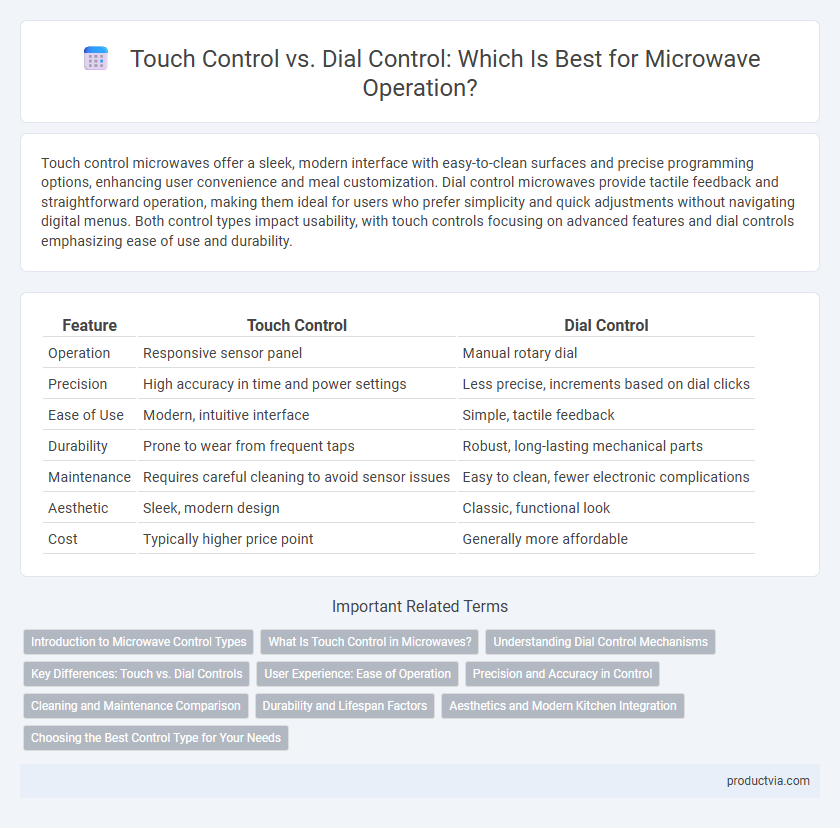
 productvia.com
productvia.com