The pulse setting on food processors offers precise control by chopping or blending ingredients in short bursts, preventing over-processing and allowing for better texture management. Constant run mode continuously processes ingredients, ideal for smoother blends but risks turning chunky components into puree if not monitored. Choosing between pulse and constant run depends on the desired consistency and the type of food being prepared.
Table of Comparison
| Feature | Pulse Setting | Constant Run |
|---|---|---|
| Control | Precise, short bursts | Continuous operation |
| Texture | Chunky to fine, customizable | Uniform, smooth consistency |
| Use Cases | Chopping, coarse mixing, preventing overprocessing | Pureeing, blending, thorough mixing |
| Heat Generation | Low heat, preserves freshness | Higher heat, may affect sensitive ingredients |
| Motor Stress | Less strain, longer motor life | Continuous load, higher wear |
| Best For | Chunky salsas, nuts, light processing | Purees, dough, smooth sauces |
Understanding Pulse Setting in Food Processors
The pulse setting in food processors provides short bursts of power, allowing precise control over chopping, mixing, or blending textures without over-processing. Unlike constant run mode, which continuously powers the blade, pulse mode prevents ingredients from becoming overly pureed by giving the user greater control over timing and consistency. This feature is essential for tasks like chopping nuts, mixing dough, or coarsely chopping vegetables where exact texture is crucial.
What Is Constant Run Mode?
Constant run mode in a food processor allows the motor to operate continuously when the power button is pressed, providing steady and consistent processing for blending, chopping, or pureeing ingredients. This mode is ideal for tasks requiring uniform texture, such as making dough or emulsifying sauces. Unlike pulse setting, constant run maintains uninterrupted power, ensuring smooth and even results throughout the entire processing cycle.
Key Differences: Pulse vs Constant Run
The pulse setting on a food processor delivers short, controlled bursts of power ideal for precise chopping and preventing over-processing, while the constant run mode provides continuous, steady power suited for uniform blending and pureeing. Pulse allows for better texture control by stopping instantly when released, making it perfect for tasks like chopping nuts or vegetables without turning them into a paste. Constant run ensures consistent operation for tasks requiring smooth, even results, such as making dough or emulsifying sauces.
When to Use the Pulse Setting
The pulse setting on a food processor is ideal for tasks requiring precise, controlled chopping or mixing, such as coarsely chopping vegetables, crushing nuts, or making salsa. It allows short bursts of power that prevent over-processing and preserve texture, unlike the constant run setting that continuously blends ingredients to a smoother consistency. Using the pulse feature ensures greater control when working with delicate ingredients or when uniformity is key.
Ideal Tasks for Constant Run Operation
Constant run operation in food processors is ideal for tasks requiring continuous, uniform processing such as pureeing soups, kneading dough, and emulsifying sauces. This setting ensures consistent blending and thorough mixing, providing smooth textures and evenly combined ingredients. It excels in handling dense or large quantities of food where intermittent pulses may disrupt the process or yield uneven results.
Pros and Cons of Pulse vs Constant Run
The pulse setting on a food processor offers precise control, allowing short bursts of power that prevent over-processing and ensure even chopping or mixing. Constant run mode provides continuous operation ideal for tasks requiring thorough blending, but it risks overheating the motor and creating a consistency that's too fine or mushy. Choosing between pulse and constant run depends on the food texture desired and the specific recipe requirements.
Impact on Food Texture and Consistency
The pulse setting on a food processor delivers short bursts of power, allowing for precise control over food texture and preventing over-processing, ideal for chopping or creating coarse mixtures. Constant run mode operates at a steady speed, producing uniform and smoother consistencies suitable for purees and doughs. Choosing between pulse and constant run directly impacts the final texture, enabling customization from chunky to finely blended results.
Energy Efficiency: Pulse vs Constant Run
Pulse setting on a food processor enhances energy efficiency by delivering short, controlled bursts of power, preventing motor overload and reducing overall electricity consumption. Constant run mode consumes more energy as the motor operates continuously, even when full power is unnecessary, leading to increased energy use. Using the pulse function strategically minimizes wasted energy while maintaining optimal processing performance.
Food Processor Longevity: Which Setting Is Better?
Using the pulse setting on a food processor reduces motor strain by allowing short bursts of power, which can extend the appliance's longevity compared to constant run mode. Constant run mode generates sustained heat and friction, increasing wear on the motor and internal components over time. Choosing pulse mode for tasks requiring precision or intermittent processing better preserves the food processor's durability and performance.
Choosing the Right Setting for Your Recipes
The pulse setting on a food processor delivers short bursts of power, providing precise control for chopping or mixing ingredients to the desired texture without overprocessing. Constant run mode operates continuously, ideal for tasks like pureeing or blending where smooth consistency is required. Selecting pulse for coarse chopping and constant run for uniform blending ensures optimal results tailored to various recipes.
Pulse setting vs Constant run for food processors Infographic
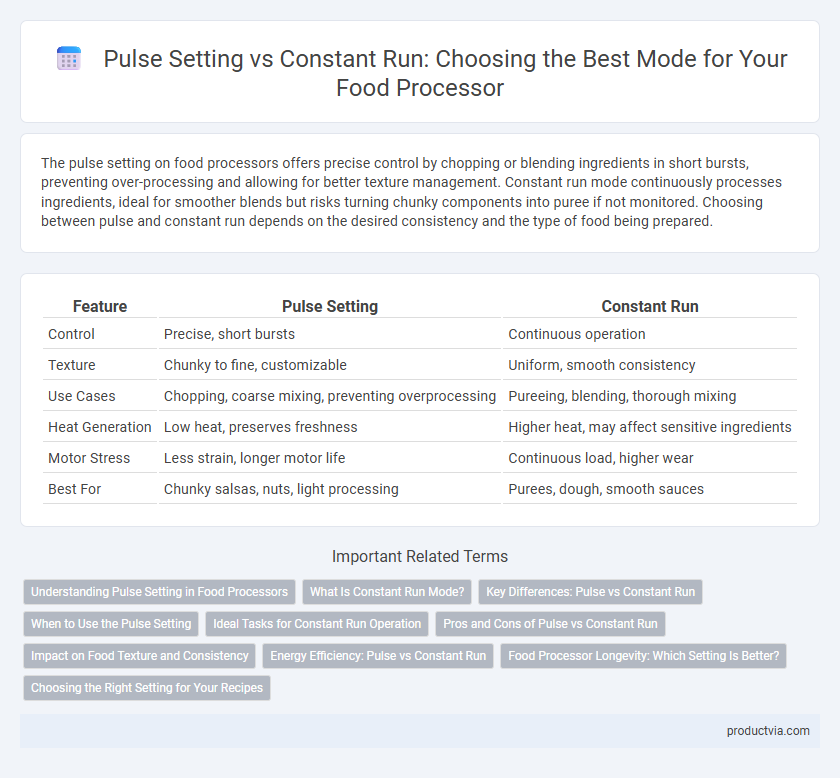
 productvia.com
productvia.com